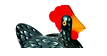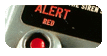Red Search Options
- The following guide looks at how you can alter the search display.
- It also reveals how to do extra things with search like save your search, create an album and others.
Alter Search Display
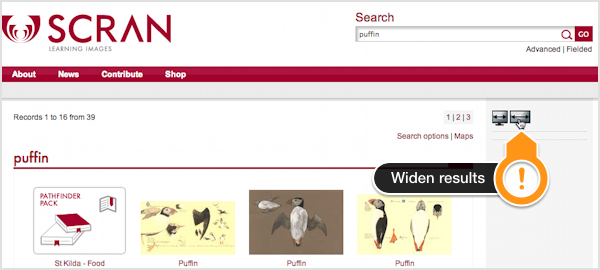
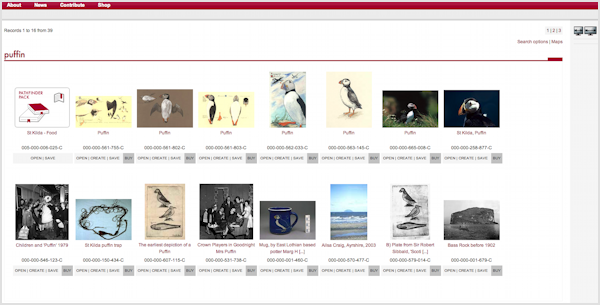
Results display the full width of your monitor.
Alter Search Options
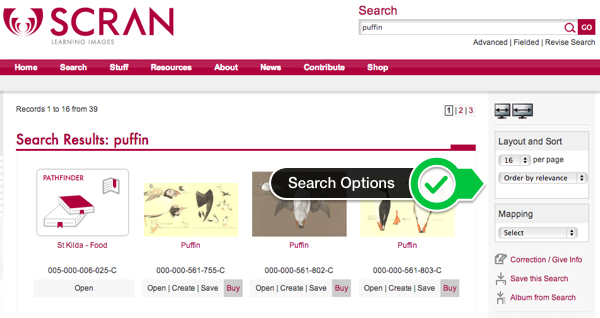
Search options can be seen in the right column beside your Search Results.
Options include:
- set how many results show on page - if you stretch your browser window, there may be some white space at the bottom of the results per page. A reminder will indicate there are more images on the next page.
- display results in alphabetic order
- plot the search results on a Map
- make a correction or provide us with more information
- save your search in Stuff. You will be asked to open or create a free personal Scran Stuff account to save your stuff.
- make your results into a personal Album - saved in Stuff

 (
(