NEW: Save Function & Bookmarks
There's a set of tools shown under every image on Scran. These tools let you Create or put images in Albums or Stuff. Often you can Share by email or blog and look at Maps.
Folk had indicated they were confused between two terms: Album and Stuff. So we've made it clearer. Use Save to save your stuff:
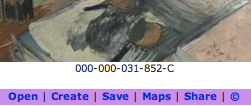
Save - on the bar under images - shows 2 options:

Save in selected Album - save items in one named, themed album eg Vikings
Save to Stuff Scrapbook - save in one mixed temporary scrapbook
Both are saved to tabs named Album or Scrapbook in Stuff - your secure area for saving.
So, Save your Stuff!
Bookmarks
If you already use Social Book marks like Digg, reddit, del.icio.us, StumbleUpon, you'll know what this does. From now, you can bookmark any record, feature or pathfinder on Scran.
Bookmark is found in the third column at top right on all record pages and will soon be available on every page on Scran. It can also be found in the Share tool handily postioned below all image records.
Social Bookmarks let you build a collection of pages or sites you like to visit. You can label or tag these bookmarks and you can share these with others on the web - hence the name "social"
Have Fun.

 (
(

































































































































































































